In e-mail terminology, Cc stands for "carbon copy" and Bcc stands for "Blind carbon copy". The difference between Cc and Bcc is that carbon copy (CC) recipients are visible to all other recipients whereas those who are BCCed are not visible to anyone.
To specify the recipients, an e-mail message can contain addresses in any of the 3 following fields:
- To: field recipients are the audience of the message
- or People required to take action
- CC: field recipients are others whom the author wishes to publicly inform of the message (carbon copy)
- or Kept informed of the content, but no actions required from them
- BCC: field recipients are those being discreetly or surreptitiously informed of the communication and cannot be seen by any of the other addressees.
- or eceive the message without any of the other recipients knowing. Also used for larger mailings (over 50)
It is common practice to use the BCC: field when addressing a very long list of recipients, or a list of recipients that should not (necessarily) know each other, e.g. in mailing lists.
Cc: — Carbon Copy
"Cc" is short for "carbon copy". Those naming and designing this email feature probably had the real world counterpart to email in mind: letters. Carbon copy paper made it possible to send the same letter to two (or even more if you hit the keys really hard) different people without the onerous task of having to write or type it twice.
The analogy works well. An email is sent to the person in the To: field, of course.
A verbatim copy of the message is also sent to all the addresses listed in the Cc: field, though. Yes, there can be more than one email address in this field, and they all get a copy. To enter more than one address in the Cc: field, separate them with commas.
The Shortcomings of Cc:
When you send a message to more than one address using the Cc: field, both the original recipient and all the recipients of the carbon copies see the To: and Cc: fields including all the addresses in them.
This means that every recipient gets to know the email addresses of all the persons that received your message. This is usually not desirable. Nobody likes their email address exposed to the public.
Full Cc: fields also don't look all that good. They can become quite long and grow big on the screen. Lots of email addresses will overshadow little message text.
Bcc: — Blind Carbon Copy
The long version of "Bcc" is "blind carbon copy". If this gives you the image of an empty sheet of paper — a carbon copy without text —, that's not quite what email's Bcc: is up to.
The Bcc: field helps you deal with the problems created by Cc:. As it is the case with Cc:, a copy of the message goes to every single email address appearing in the Bcc: field.
The difference is that neither the Bcc: field itself nor the email addresses in it appear in any of the copies (and not in the message sent to the person in the To: field either).
The only recipient address that will be visible to all recipients is the one in the To: field. So, to keep maximum anonymity you can put your own address in the To: field and use Bcc: exclusively to address your message.
Bcc: lets you send a newsletter, too, or send a message to "undisclosed recipients".
Cc: and Bcc: Etiquette
Bcc: is a nice and powerful tool. But you still should limit its use to cases when it is clear that the message was sent to multiple recipients whose addresses are protected using Bcc:. You could mention the other recipients at the end of the email by name, but not by email address, for example.
In any case, Bcc: not a spying device. How would you feel when a message addressed to you might also have reached a number of other people, but you did not know who?
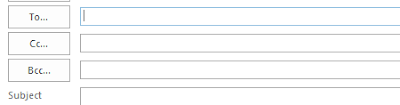
No comments:
Post a Comment